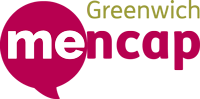Our website is always being updated and improved. We've tried to build it in a way that places accessibility and usability at the centre, and we are working to achieve level AA of the Web Content Accessibility Guidelines (WCAG) 2.0.
We believe you should be able to access this site’s information with assistive technology, like JAWS (Job Access With Speech), NVDA (Non Visual Desktop Access), ZoomText, and Dragon Naturally Speaking. It should also be usable with screen magnifiers and your operating system’s speech recognition software.
If you'd like to give us feedback on how accessible our site is for you, please send your comments via email to info@greenwichmencap.org.uk.
Help using computers, the web and assistive technology
If you need extra help in using computers, the web and assistive technology, we recommend BBC My Web, My Way. This site has videos and information to help you use the accessibility features of your computer and how to make it easier to use the web.
Get the best experience
Skipping to main content
If you’re using a screen reader or keyboard, use the ‘Skip to content’ link at the top of every page to skip the navigation and get to the content quickly.
Making the text bigger
You may be able to change the text size in your browser.
Change the colours
We use the Royal Mencap colour guide to make the words on our webpages easy to read, but we appreciate that some people have trouble with reading text on certain colours. You may be able to use your own colours with your browser.
Document downloads
We aim to ensure that, where appropriate, downloadable documents on this website are consistent with Easy Read guidelines.
For documents provided in PDF or Word document format, you may need to install some free software:
- If you can't open PDF documents, download the latest Adobe Reader software.
- If you can't open Word documents, download the latest Word viewer software.
Note: The Shaw Trust Accessibility Services recognises that it may be impractical to make all non-HTML documents accessible due to their number. In these cases, only proof of policy to make all future non-HTML documents accessible is required to receive Shaw Trust accreditation.
Heading structure
We do our best to ensure that all pages of our website have a correct heading structure, to ensure pages follow a logical order and are easier to navigate.
Images
To make things easier for screen reader users, all images in our site have alternative text that clearly describes what they show.
Links
When we add links in text, we make sure that the link text clearly describes the destination of that link, so that you end up exactly where you expected.
Our accessibility goal
Our goal is to meet Web Content Accessibility Guidelines 2.0 (WCAG) AA. In the meantime, please don’t hesitate to contact us to request information in an accessible format. We’d also welcome your feedback which you can give using our Contact Form on this page.
More help with accessibility
The BBC has produced a series of accessibility guides on how to change your computer and browser settings to make websites more accessible for you.
For example, you can make your computer speak text aloud, make the mouse easier to see, and make your keyboard easier to use. Go to accessibility guides.
If you find a problem on any page, please email info@greenwichmencap.org.uk and we will fix it.
This accessibility information was last updated on 12 December 2017. We aim to review it every 12 months.